
30L Home beer brewing machine includes the following parts:
1. Glass Lid
2. Keypad
3. Wor ts tap
4. Sprayer Tube
5. Handle
6.Output connector (connect Black PVC tube)
7.Malts Barrel
8.Bottom S/S Filter
9.Input connector (conncet Silver PVC tube)
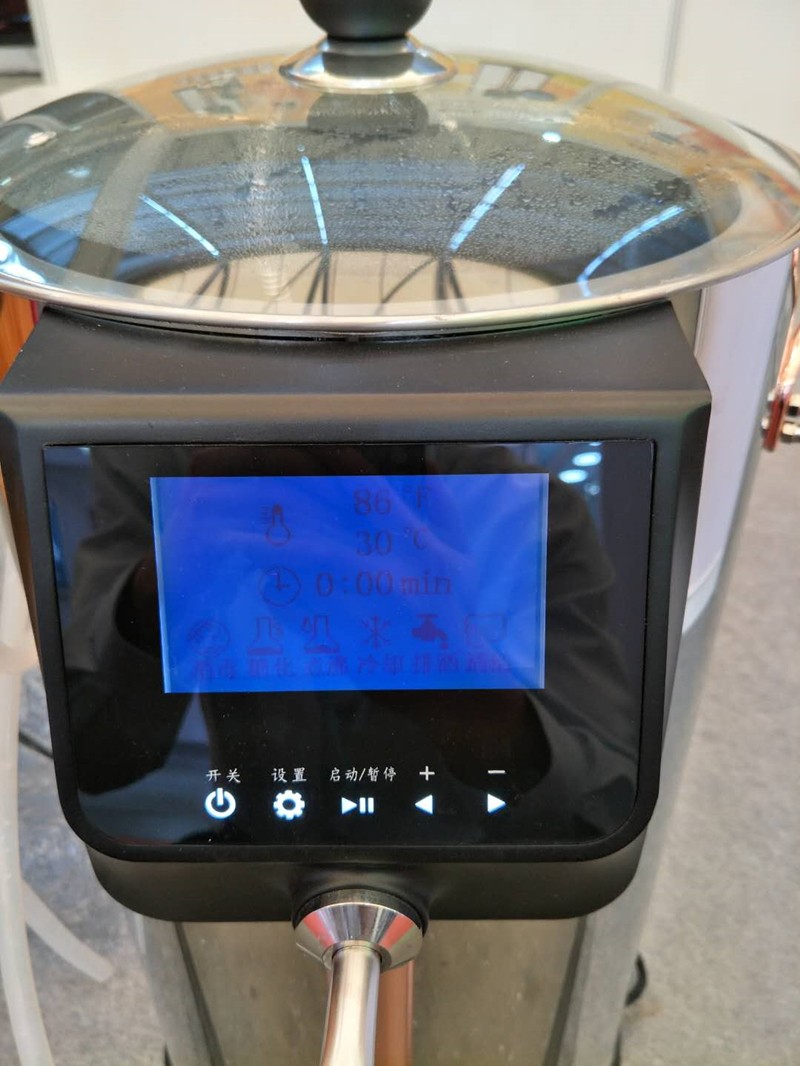
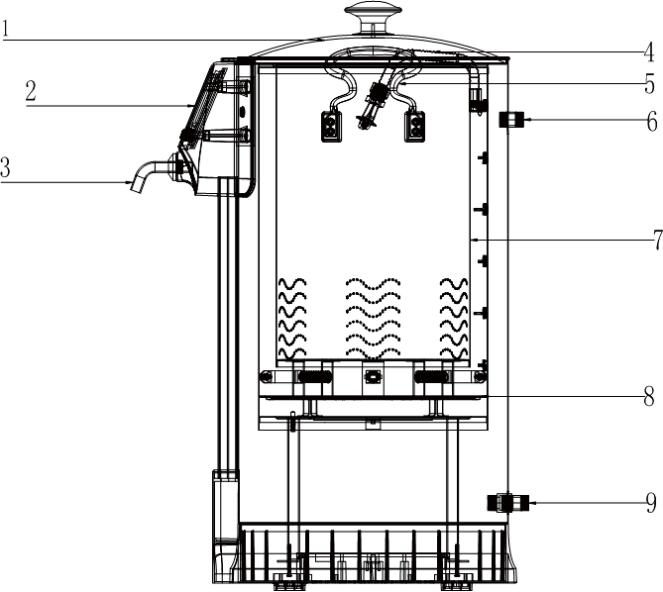
1. Glass Lid
2. Keypad
3. Wor ts tap
4. Sprayer Tube
5. Handle
6.Output connector (connect Black PVC tube)
7.Malts Barrel
8.Bottom S/S Filter
9.Input connector (conncet Silver PVC tube)
COMPONETS:

1. Mashing Barrel
To be used throughout the brewing process, from cold water before mash to heating, mash, filtering of grains, boiling, cooling of
wort until the wort is drained.
When using the nozzle in the mashing barrel,the function of the nozzle is to fill the water and circulate in the barrel.
Note that the nozzle will become hot and hot in the process of use.
The inlet switch valve is the switch that controls the entry of water into the VAT.

1. Malts Barrel
Make sure that the malt barrel is in the brewing barrel when adding water and putting in the malt. Notes: Pick up the malt barrel with silicone gloves, the bottom of the malt barrel.Four stands are placed on top of the barrel flat edge.

3.Glass Lid

4.Silver Input PVC Tube
One side to connect to the inlet switch value, the other side to connect to stainless steel in put connector of the brewing machine.
5.Black Output PVC Tube
One side to connect stainless steel output connector of the brewing machine, the other side let water flow to sewer.
6.Stirring Spatula
To stir the malts while pour the malts into the malt barrel, and prevent Malt agglomerated.
7.Boottom S/S Filter
Put it in the bottom of S/S brewing barrel before brewing, take out before cleaning.
8. Worts Filter
Connet the worts tap after chilling, and filter the worts.
9.Hobs Filter basket
Put it in the S/S brewing barrel when boiling.
10.Spray Pipe
Place it on the brewing barrel
Two main programs: Automatical Mode and Manual Mode 1.Automatical Mode: Plug on, press ON/OFF, and press “+-”to select the symbol of MASHING、 BOILING/COOLING , Press SETTING to set the time and temperature. Then press START/STOP, the machine start to work.
Details in Steps: 1. Press “+-”to select the function symbols and then press SETTING to enter the functional page, press”+-”to set the time and temperature needed. 2. Setting Time and Temperature: Press SETTING , set the data behind underscore, then press SETTING again, and after appearing white words in blue background, you can set the next data.
3.press”+-”to select OK symbol, and then press SETTING.
COMPLETED!
If you want to ask anything just fill in the form below and send us.